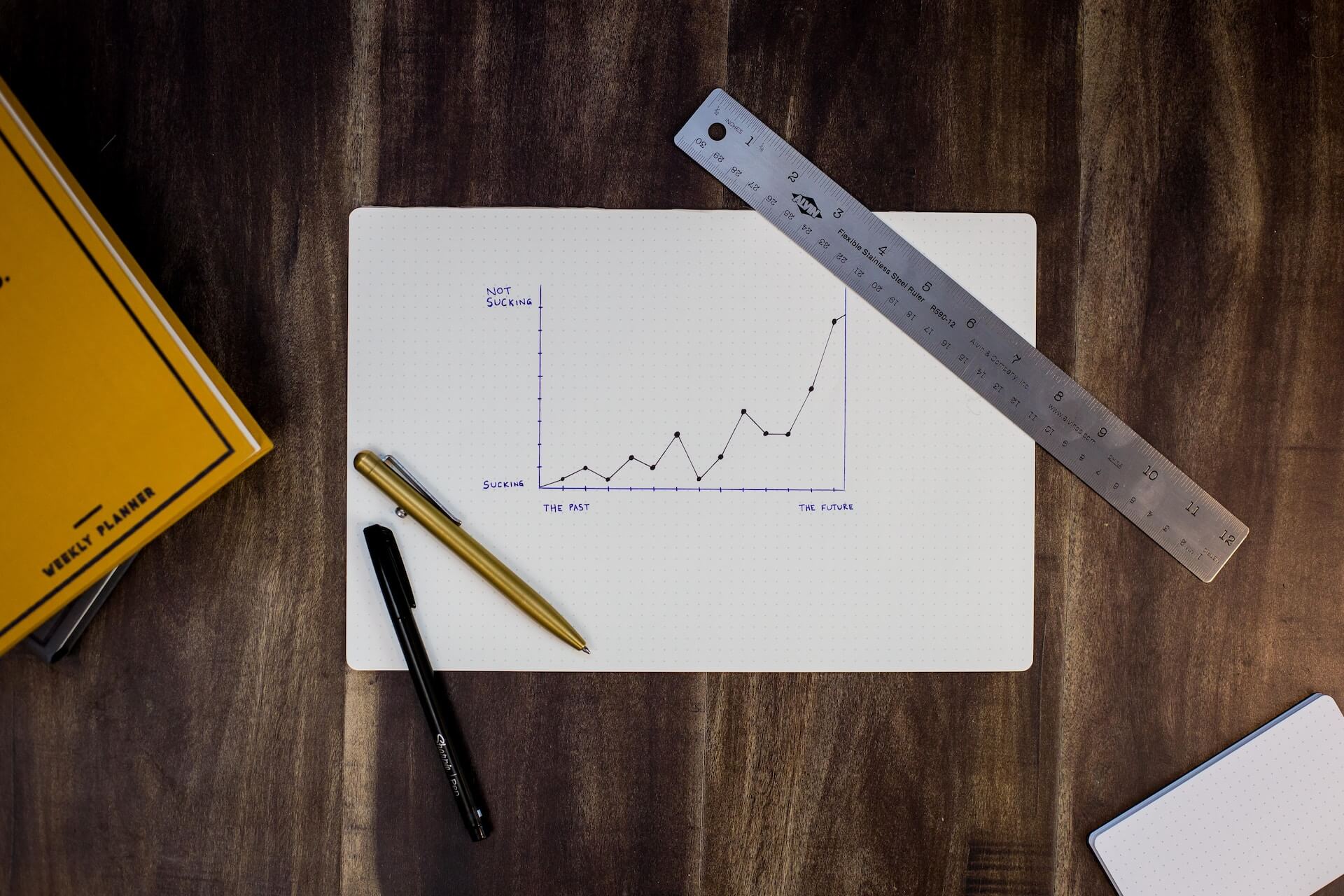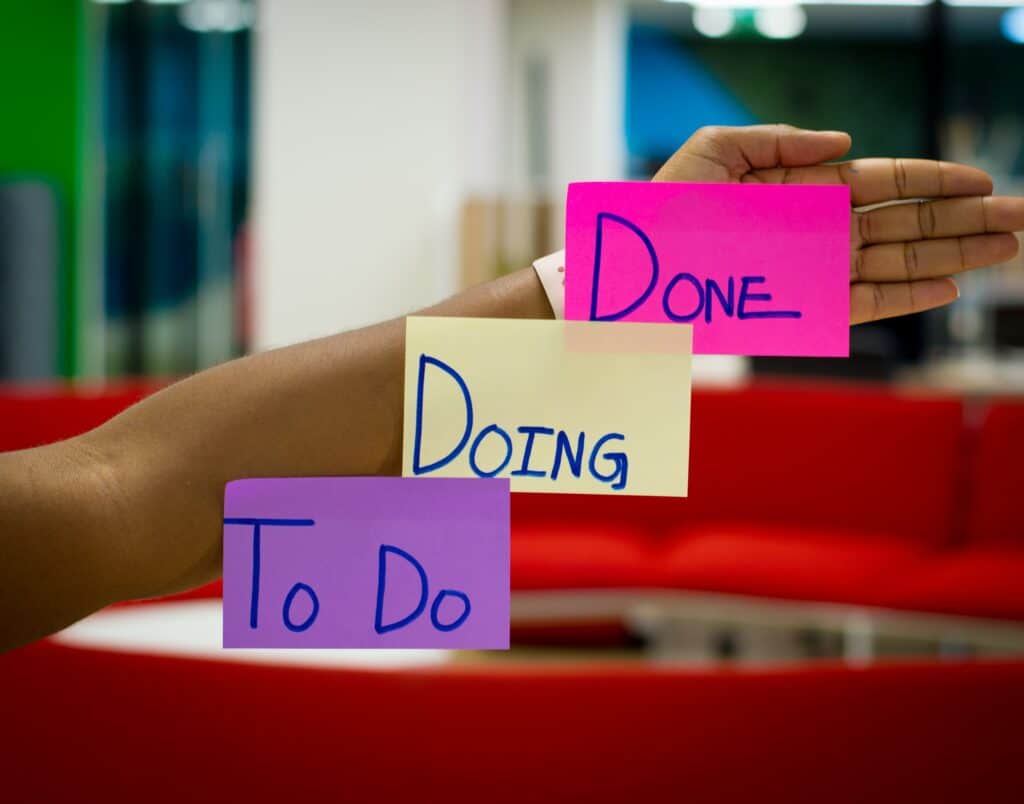
Il existe un certain nombre d’ateliers pour illustrer la méthode Kanban. Cependant, la plupart d’entre-eux sont longs (au moins 2h) et nécessitent un matériel spécifique pour être animés de manière pertinente. Je parle notamment de GetKanban, de Kanbanzine ou encore du Kanban Pizza Game.
J’ai depuis découvert Featureban (eng), créé par Mike Burrows, que j’apprécie particulièrement. En effet, c’est un atelier que j’ai notamment eu l’occasion de faciliter lors de l’Agile Tour Toulouse 2019, en 45 minutes.
Je vous partage ici en détails la manière dont je l’anime aujourd’hui et un peu plus ! ;-).
Belle lecture à vous !
Matériel
En terme de matériel pour une animation en physique, voici ce dont on aura besoin :
| Quoi ? | Combien ? | Pour quoi faire ? |
|---|---|---|
| Paperboard / feuilles A3 | 2 par équipe / 3 par équipe | Visualiser des tableaux ou des résultats |
| Mini post-its | 1 paquet par personne | Matérialiser des éléments de travail (et potentiellement gaspiller moins de papier) |
| Marqueurs ou Stylos feutres | 1 par personne | Écrire sur les mini post-its |
| Pièces de monnaie | 1 par personne | Simuler nos journées |
En option : mini post-it de couleurs différentes (2 couleurs suffisent)
Pour une animation en ligne, on aura surtout besoin d’un tableau blanc numérique (de type Miro / Mural / Klaxoon…) et d’une application du type justflipacoin.com pour simuler les journées. Vous pouvez également demander à chaque personne de trouver une pièce pour le faire à la main. J’ai observé que les gens préféraient le faire vraiment d’ailleurs, même à distance 🙂
Préparation
En terme de préparation, j’ai tendance à préparer à minima les 3 éléments suivants :
1. Management Visuel
Je trace généralement à la main sur Paperboard ou sur feuille A3 le tableau suivant :
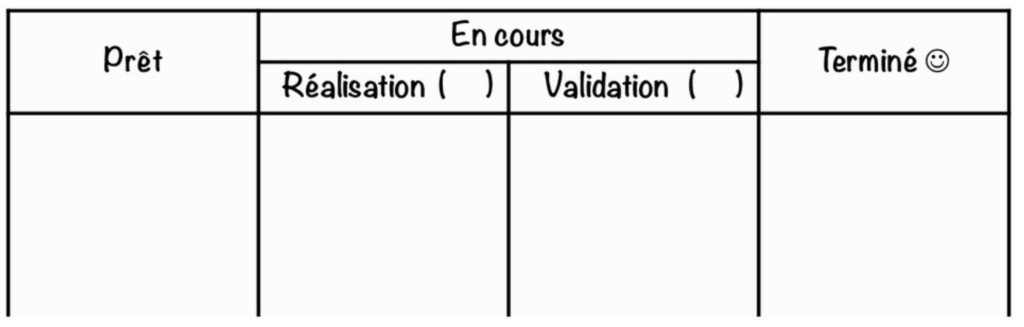
- Prêt pourrait également s’appeler Backlog
- Réalisation et Validation ont été mis à titre d’exemple et pourraient très bien s’appeler « Étape 1″ et « Étape 2« . L’importance est surtout de diviser la colonne En cours en 2
- Si vous voulez donner un peu la main aux participants, vous pouvez leur laisser le choix du nommage. Pour ma part, j’ai tendance à les poser pour gagner du temps car rien ne se joue là-dessus. De plus, les termes Réalisation et Validation sont plus facilement transférables dans la plupart des contextes (IT et hors-IT) à la différence de Développement et Tests
- Si vous préférez, vous pouvez également imprimer cette version
2. Carte de Contrôle

- On ne connaît pas à l’avance les résultats donc cette préparation est simplement logistique. On pourrait tout aussi bien la faire sur le moment si besoin.
- # Élément signifie Numéro de l’élément dans le sens où on cherche à représenter chaque élément de travail sur l’axe des abscisses.
3. Tableau de résultats et suivi des jours
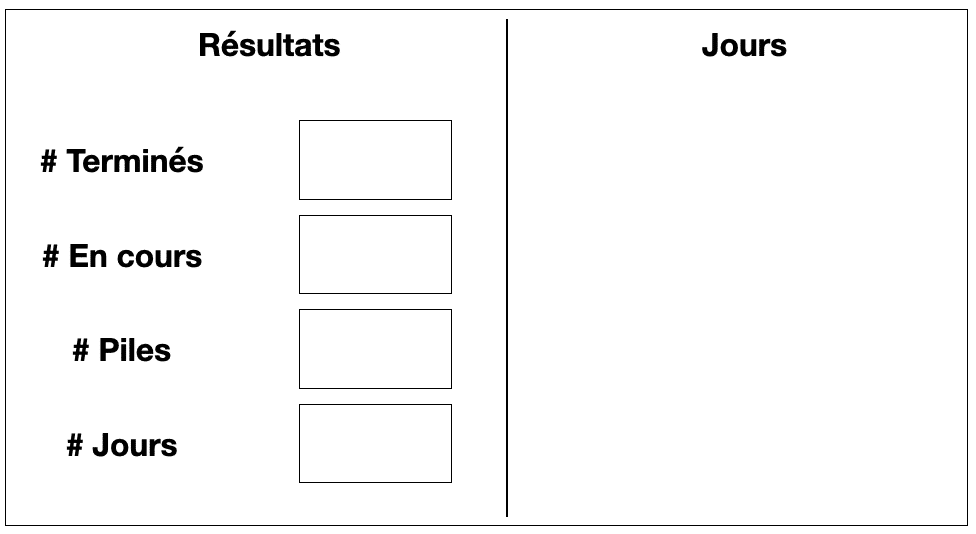
- La première partie servira à visualiser les résultats du premier tour pour pouvoir effectuer un premier débriefing. Dans une alternative d’animation, on utilise 2 fois ce tableau afin d’effectuer une comparaison entre 2 tours possédant des règles différentes.
- La seconde partie servira aux participants à suivre le numéro de leur journée en cours. En effet, cela nous permettra de mieux visualiser le temps écoulé par la suite.
Animation
La version de l’atelier que je vous propose se déroule en 2 tours. Il y aura simplement un changement de règles entre ces 2 tours qui nous permettront de voir les différences en termes de ressentis et de résultats.
Le plus gros challenge de l’animation est donc dans l’explication des règles initiales.
Un petit peu comme dans tout jeu de société, c’est à ce moment là qu’il va falloir être à la fois simple et précis.
Voyons ensemble comment on peut faire cela.
Expliquer les règles du jeu
Pour expliquer les règles, vous avez plusieurs options : soit vous vous appuyez sur un support visuel, soit vous l’expliquez à l’oral.
L’intérêt de la première méthode est qu’elle sera visuelle et peut aider dans la compréhension. La seconde sert notamment lorsque vous n’avez pas le support visuel à disposition : il est donc nécessaire de procéder étape par étape pour être efficace. Je vais donc décrire la 2nde approche ci-dessous.
Mon explication se déroule en 2 parties afin de bien séquencer les informations.
Partie 1 : Mise en place
On part ici des éléments les plus faciles à partager.
A – Tableau de management visuel
Nous allons utiliser ce support pour visualiser le travail réalisé par l’équipe. Comme vous pouvez le voir, il se compose d’un flux avec 3 grandes étapes : Prêt, En cours (qui se divise en 2) et Terminé.
B – Backlog de post-it
Nous considèrerons que la colonne Prêt est une liste infinie de travail à faire. Vous pouvez d’ores et déjà la remplir si vous le souhaitez, l’important est de garder à l’esprit que si elle se vide, il vous faudra la remplir de nouveau (sauf indication contraire).
Dans la version initiale de Mike Burrows, il faisait réfléchir les participants sur des fonctionnalités d’un site web marchand qui étaient donc inscrites par la suite sur les post-its (au centre). J’ai fait le choix d’enlever cette étape et de simplement considérer chaque post-it comme du travail à réaliser. Le remplissage de la colonne Prêt se fait donc dans mon cas avec des post-it vides.
C – Informations sur post-it
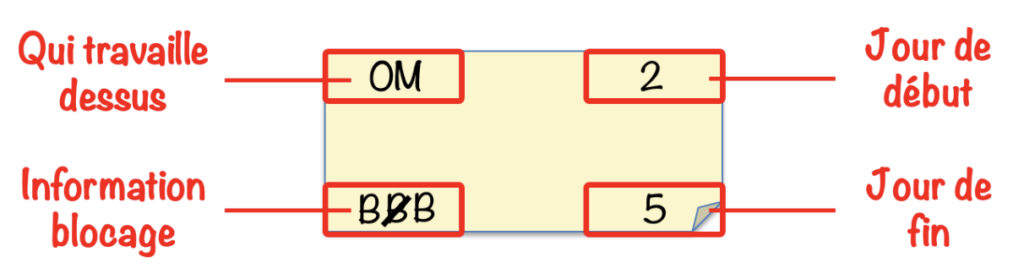
Je vous demanderais d’inscrire différentes informations sur ce post-it :
– En haut à gauche, vos initiales : comme cela on saura toujours qui travaille sur quoi,
– En bas à gauche, un B : si votre travail se retrouve Bloqué car il arrive parfois que les choses ne se passent pas comme prévues. Si votre travail se retrouve débloqué, vous pourrez simplement barrer le B,
– En haut à droite, la date de début : le numéro du jour où vous avez commencé à travailler sur cet élément (déplacement de la colonne Prêt à la première colonne d’En cours),
– En bas à droite, la date de fin : le numéro du jour où vous avez terminé l’élément (déplacement de la seconde colonne d’En cours à Terminé)
Vous pouvez prendre un post-it exemple pour soutenir le discours ou en remplir un sur le moment. J’ai tendance à expliquer cela à l’oral mais ça, c’est moi 🙂
Je termine en disant :
D’ailleurs, je vous propose de tirer un premier élément de travail par personne dans la première colonne d’En-cours. Vous pouvez inscrire vos initiales en haut à gauche. Ce sera l’état initial de notre système.
L’idée est ici de faire une première passe sur l’espace de jeu afin de faire une deuxième boucle de rappel en expliquant la suite des règles.
Partie 2 : Mécanique de jeu
Bonne ou Mauvaise journée
Rentrons maintenant dans les règles de prises de décision :
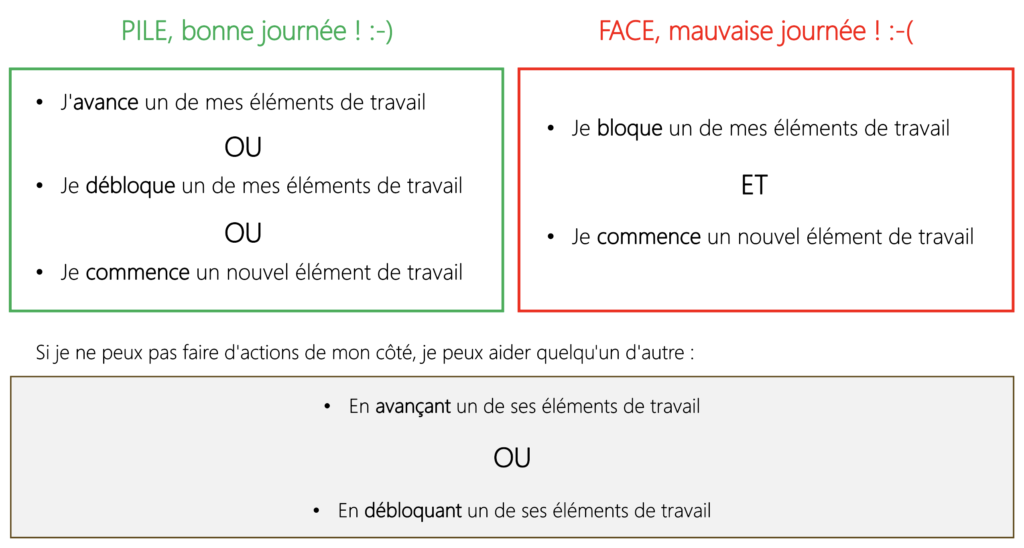
Pour donner un peu de sens à ces règles, voici une manière de les présenter :
Nous allons simuler le sort d’une journée à pile ou face.
(PILE)
Parfois on peut avoir une bonne journée, où les choses se passent bien. On peut alors avancer nos sujets, débloquer un élément (barrer un B) ou en démarrer un nouveau !
(FACE)
Parfois c’est l’inverse, c’est une journée où l’on se retrouve bloqué sans pouvoir rien faire (inscrire un B). Cependant, pour ne pas rester inactif on va commencer une nouvelle tâche !
L’important ici est de bien mettre l’accent sur le OU de la bonne journée et sur le ET de la mauvaise journée.
En effet, c’est ce qui va nous permettre de mettre en avant l’empilement des tâches en cours. Événement non loin des habitudes de travail de la plupart des contextes d’entreprise.
Règle subsidiaire
Se présente alors la règle subsidiaire :
Dans le cas où vous soyez dans l’impossibilité d’effectuer une action (ni en Pile, ni en Face), alors dans ce cas vous pourrez aider un de vos collègues en avançant ou débloquant un de ses éléments.
Il arrive souvent ici que des personnes réagissent en indiquant que cette règle ne sera jamais applicable. Je leur indique alors qu’ils ont potentiellement raison mais elle a le mérite d’exister ! 😛
Règle essentielle
Je précise ensuite qu’une règle est essentielle à respecter :
D’abord chez moi, après chez les autres.
Cela signifie que si je peux effectuer une action sur une de mes tâches alors cela prime sur une potentielle action sur une tâche d’un de mes collègues.
Suivre le temps qui passe

Enfin, je leur précise que chaque tour sera à enregistrer pour bien matérialiser le temps qui passe. Pour ce faire, chaque équipe devra noter et incrémenter le numéro du jour. On commencera par le numéro 1 pour le premier tour. Dans l’exemple ci-dessus, l’équipe en est au jour 5 !
Certaines équipes barrent chaque journée au fur et à mesure, c’est tout à fait ok 🙂
Tour 1 : Démarrage
Lorsque chaque personne a sa pièce et que chaque équipe est devant son management visuel, on peut commencer.

J’ai tendance à être attentifs aux premiers tours, notamment pour le cas d’une mauvaise journée. L’important est de bien s’assurer que lorsqu’un blocage est effectué, qu’un nouvel élément est également commencé. On peut pour cela toujours redonner le sens à l’action pour éviter que ce mouvement soit simplement mécanique.
Lorsque je suis bloqué, je ne vais pas rester sans rien faire alors je commence autre chose.
Tour 1 : Arrêt
Comme dans beaucoup d’ateliers Kanban, il n’y a pas de temps prédéfini. C’est donc au facilitateur de déterminer quand le tour s’arrêtera. Il existe alors différentes alternatives :
| Alternatives | Intention d’apprentissages | Commentaires | |
|---|---|---|---|
| 1 | Limitation en temps (ex : environ 10′) | État du flux selon différentes règles par période de temps | Simple pour la facilitation. Le tableau risque d’être trop ou trop peu chargé pour le débriefing. Cela dépend de la rapidité de prise en main de l’exercice par l’équipe. |
| 2 | Limitation en nombre de jours (ex : 10 jours Max) | Temps pour dépiler est bien plus grand que le temps pour empiler | Simple pour la facilitation et pour les participants. Le résultat de chaque équipe va être différent d’où l’importance de choisir un nombre de jours suffisant pour avoir de la cohérence. |
| 3 | Limitation en nombre d’éléments en cours dans la première colonne (ex : 10 Max) | Focaliser sur l’apport des limites sur les interactions | Simple et rapide pour la facilitation et pour les participants. Peut s’arrêter très vite selon le nombre de personnes dans l’équipe. |
Les intentions d’apprentissages décrites ci-dessus ne sont pas hermétiques. Elles sont une indication pour anticiper le déroulé et le débriefing le plus direct mais rien n’empêchera d’aborder les autres notions ! 😉
Dans l’exemple ci-dessous, j’ai choisi de limiter en nombre de jours (environ 10).
Note : Je pense qu’à l’avenir et pour limiter le temps de jeu, je limiterai plutôt en nombre d’éléments en cours dans la première colonne 🙂
Tour 1 : Résultats
Lorsque le tour s’arrête, j’invite tout d’abord les participants à remplir le tableau suivant :
| Libellé | Description |
|---|---|
| # Terminés | Nombre d’éléments dans la colonne Terminé |
| # En cours | Nombre d’éléments dans la colonne En cours (somme des 2 sous-colonnes) |
| # Piles | Nombre de « Pile » nécessaire pour pouvoir dépiler l’ensemble des éléments En cours |
| # Jours | Correspondance en nombre de jours : diviser # Piles par le nombre de joueurs de l’équipe |
Une aide potentielle pour # Piles :
– Compter 1 par élément dans la troisième colonne
– Compter 2 par élément dans le seconde colonne
– Compter 1 par élément bloqué
Vous aurez remarqué bien évidemment que l’ordre précisé ci-dessus invite les participants à lire leur tableau de la droite vers la gauche n’est-ce pas ? 😉
Voici le genre de résultats obtenus :
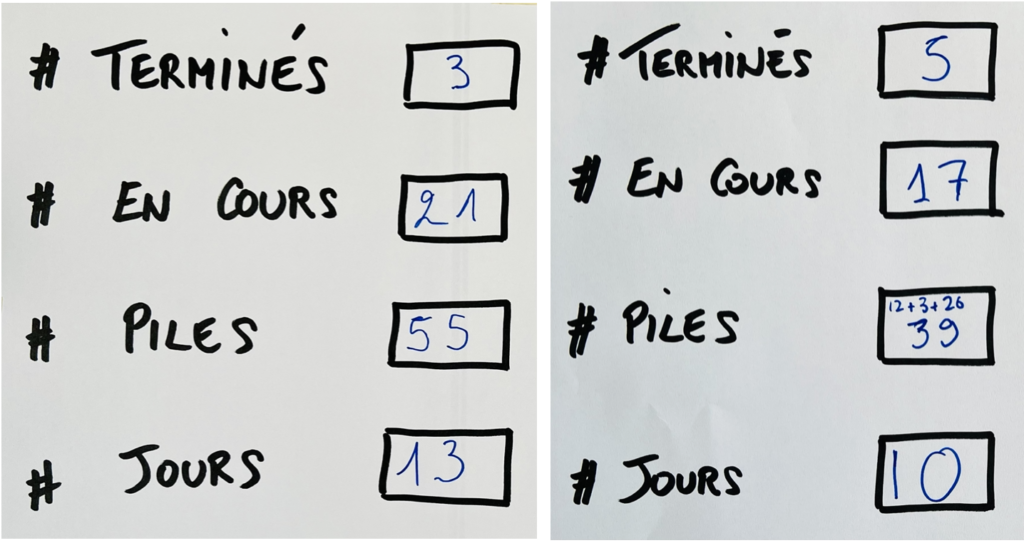
Tour 1 : Débriefing
Pour mon débriefing, j’ai tendance à partir des résultats dans un premier temps. En effet, cela crée de la cohérence avec les instructions précédentes et ne coupe donc pas le flux narratif.
Tendances des flux de travail
Ce qui importe n’est pas vraiment le contenu mais la tendance des résultats obtenus. Ainsi, ce qui devrait émerger devrait ressembler à quelque chose de ce type :
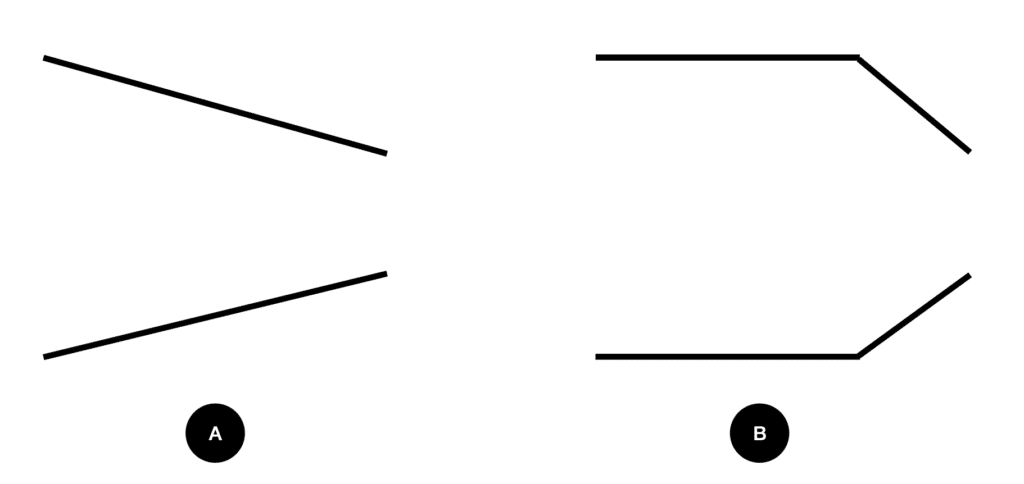
L’idée derrière ces tendances est que le nombre d’éléments d’en-cours est bien plus important que le nombre d’éléments terminés. Cela est souvent représentatif d’une surcharge et donc d’un manque d’équilibre entre la demande et la capacité à faire. La différence entre le cas A et le cas B est simplement une question d’ampleur de la surcharge.
Pour le visualiser autrement, voici une manière de représenter le cas B ci-dessous :
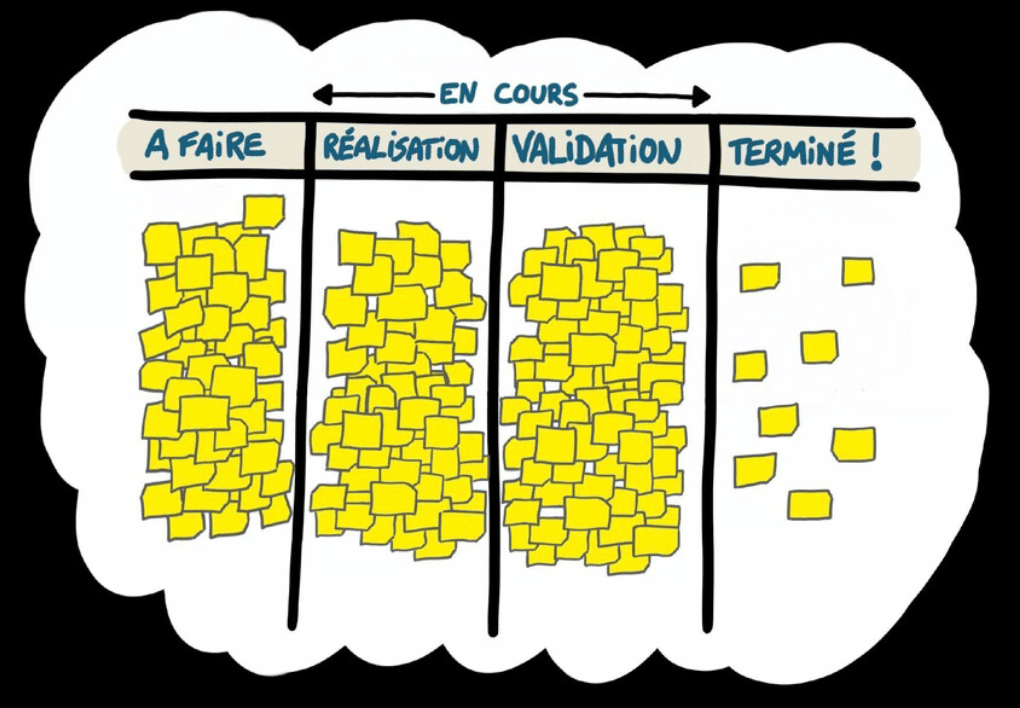
En reprenant les résultats, on voit que l’on a bien cette tendance :
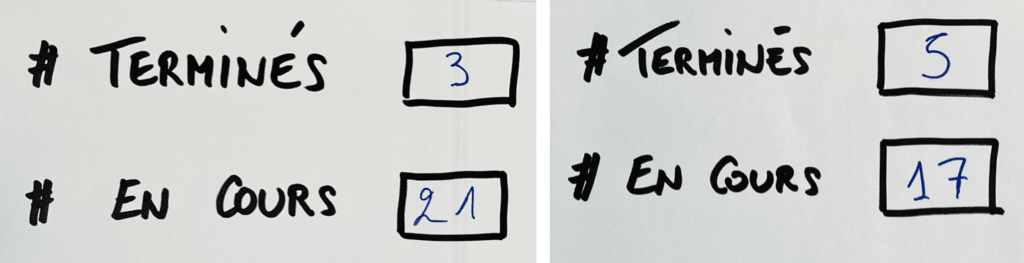
Je questionne alors les participants :
Est-ce que cette tendance vous est familière ?
Généralement, des hochements de tête vont plutôt répondre positivement à cette question.
Stratégie perdante ?
Les résultats précédents peuvent être l’occasion d’échanger sur les raisons qui font que l’on a tendance à prendre de nouvelles choses et à empiler le travail. Cela peut donner du contexte et générer de bonnes conversations.
On pourra ensuite enchaîner avec :
Pensez-vous qu’en continuant de la sorte vous aurez la possibilité de dépiler tout votre travail en cours ?
Je m’appuie généralement sur les résultats obtenus précédemment :

On voit ici qu’il faudrait au moins 10 bonnes journées consécutives, pour tous les membres de l’équipe (environ 4 personnes dans ce cas), pour espérer dépiler. Cela apparaît donc impossible. Les participants sont généralement d’accord avec ce triste constat.
Et la collaboration dans tout ca ?
C’est parfois de cette manière que j’aborde le sujet 🙂
On va cibler ici la manière dont chacun a pris ses décisions d’action à chaque tour.
Certaines personnes peuvent avoir l’impression d’avoir collaboré ensemble. Cependant cette collaboration est illusoire. En effet, au vu des règles exposées, personne n’a besoin des autres pour prendre ses décisions et chacun avance sur ses propres tâches. Ils n’ont en fait même pas besoin de se parler et auraient pu faire l’exercice individuellement dans leur coin.
Les seuls éléments de collaboration sont potentiellement : la compréhension collective des règles et le lancement de chaque journée ensemble (et encore ce dernier point n’est pas toujours vrai).
Ainsi, dans cette stratégie, ce n’est pas la collaboration qui est encouragée mais la performance individuelle.
On peut alors enchaîner sur le Tour 2 🙂
Alternatives de débriefing
Avant de vous lancer dans le débriefing des résultats, vous pouvez également commencer par ces pistes :
Comment cela s’est passé pour vous ? 🙂
Une première phase de débriefing standard est selon moi toujours une bonne pratique. La question peut différer mais l’idée principale est de voir ce qui émerge de l’expérience des participants. On « tire » alors l’information plutôt que de la « pousser » 🙂
Voyez-vous des éléments familiers avec votre expérience professionnelle ? Nouveaux ?
Une seconde question à orientation contextuelle cette fois-ci. Elle peut être complémentaire à la précédente et permet de voir si les personnes arrivent à prendre du recul sur ce qui vient de se passer. On pourra alors introduire les informations citées précédemment.
Tour 2 : Démarrage
Pour ce second tour, j’invite les participants à mettre des limites sur chaque sous-colonne d’En cours.

De manière arbitraire, je propose souvent une limite à 3 ou 4 pour chacune des sous-colonnes.
Cela dépend principalement de la charge de remplissage de la première colonne d’en-cours. Pour éviter que l’atelier ne dure trop longtemps, mieux vaut élever un peu le nombre pour fluidifier. Dans ce cas, je place le curseur à 4. Sinon de manière générale, je le garde à 3.
J’explique ensuite la signification des limites :
Le nombre inscrit en haut de colonne correspond au nombre maximum d’éléments acceptés dans cette colonne.
C’est généralement là que certaines personnes réagissent et comprennent que cela va permettre d’aller sur la règle subsidiaire. En effet, les limites vont les empêcher d’effectuer des actions ce qui va encourager l’entraide dans l’équipe.
Tour 2 : Arrêt
Dans ce Tour 2, je propose aux équipes d’arrêter :
Après avoir délivré 10 nouveaux éléments au travers de ce système limité.
Cela signifie qu’elles doivent d’abord dépiler les éléments en cours pour libérer l’espace nécessaire pour faire traverser les 10 éléments supplémentaires.
Je leur propose alors de les annoter de A à J afin de pouvoir les reconnaître. Vous pouvez également utiliser des mini post-its de couleurs différentes si vous avez cela sous la main. L’idée sera de pouvoir comparer le temps de traversée de ces nouveaux éléments par rapport aux autres.
Tour 2 : Facilitation
Alors que le Tour 1 ne nécessitait pas beaucoup d’action de ma part en tant que facilitateur, le Tour 2 est généralement différent. En effet, la règle subsidiaire va avoir tendance à générer quelques questionnements.
Questionnements
Voici ceux qui ont tendance à émerger :
J’ai fait « Face » mais je n’ai plus d’éléments à moi, est-ce que je bloque un élément de quelqu’un d’autre ?
Bien sûr que non. Déjà que vous avez une mauvaise journée, vous n’êtes pas obligés de la partager avec les autres ! Plus sérieusement, on ne bloque que ses propres éléments. Dans ce cas, le blocage n’est donc pas possible.
J’ai fait « Face » et je n’ai plus d’éléments à moi. Est-ce que je peux avancer le travail de quelqu’un ?
Je rappelle ici la règle essentielle : « D’abord chez moi, ensuite chez les autres ».
Ainsi, si je peux commencer un élément de travail car la limite me le permet, j’effectue cette action. Dans le cas contraire, je ne peux plus effectuer d’action chez moi donc je peux aller aider un collègue.
Est-ce que l’on peut faire « avancer » un élément plusieurs fois dans le même tour ?
Là j’ai souvent hésité mais j’ai fini par dire oui. En effet, il peut très bien arriver que dans une même journée toute l’équipe se focalise sur un seul élément pour le faire sortir. C’est d’ailleurs normalement le cas pour les « urgences » ou « expedite ».
Stratégie
À l’échelle individuelle, il est intéressant d’observer le mode de prise de décision. En effet, dans ce second tour, rappelons-nous que chaque personne part normalement avec un certain nombre de tâches à dépiler.
Lorsque je fais un « Pile », j’ai à minima 2 actions à ma disposition : débloquer un élément et déplacer un élément de la 2nde colonne d’en-cours vers Terminé. Le démarrage d’un nouvel élément et le déplacement de la 1ère colonne d’en-cours à la seconde sont toutes deux bloquées par les limites.
Note : Il peut arriver que la seconde colonne d’en-cours ne soit pas trop chargée et auquel cas le mouvement de la 1ère à la 2nde colonne d’en-cours sera également possible. Nous allons cependant rester dans le cas où elle est également surchargée.
La stratégie que l’on cherche à voir émerger est celle qui tire les éléments vers Terminé au plus vite.
En effet, terminer des éléments va naturellement libérer de l’espace dans la 2nde colonne d’en-cours pour ensuite libérer de l’espace dans la 1ère colonne d’en-cours. Et cela, tout en évitant au maximum qu’un élément se bloque entre-temps et ralentisse notre progression.
C’est pendant le tour que j’interroge parfois les personnes sur leur stratégie pour dépiler. Elle n’est pas toujours très claire mais cela nourrit l’idée qu’il puisse y en avoir une. Cela génère souvent des conversations autour de la prise de décision et nous amène ainsi au point suivant. 😉
Collaboration ?
À la différence du Tour 1, on peut voir émerger dans certaines équipes une réelle collaboration des personnes.
En effet, elles se rendent compte que l’ordre des actions peut avoir de l’importance sur les résultats obtenus.
Cela se matérialise généralement par un lancer de pièces en commun et une réflexion collective pour optimiser les actions.
Lorsque cela n’arrive pas naturellement, je peux évoquer l’idée pour voir si cela peut aider. Pour laisser les personnes libres de prendre ou non, c’est sous la forme d’une question que je vais les inviter à réfléchir.
Tour 2 : Débriefing
Pour le débriefing de ce tour, vous pouvez commencer par un débriefing standard comme au tour précédent.
Sinon, 3 sujets sont selon moi importants à évoquer :
La collaboration, le temps de traversée et le temps pour dépiler.
Collaboration
Vous pouvez évoquer ici les éléments décrits précédemment mais en grand groupe.
Avez-vous remarqué une différence entre le tour 1 et le tour 2 dans votre manière d’interagir ?
De prendre des décisions ?
Cela permet généralement d’ouvrir les discussions autour de l’efficacité collective à se focaliser sur un élément et à le faire sortir ensemble. Une remarque émerge alors souvent à cet moment là :
L’exercice suppose que l’on est tous capable de tout faire alors que dans la vraie vie ce n’est pas le cas !
C’est tout à fait vrai. Cependant, l’important n’est pas dans le fait que l’on soit tous capable de tout faire mais dans l’attention que l’on a porté au travail dans notre prise de décision. En effet, les limites poussent l’équipe à voir le travail dans sa globalité et non pas de manière locale ou spécialisée.
Chaque colonne n’est pas réservée à une spécialité mais correspond à une étape de réalisation de l’élément travail où chacun peut contribuer, quelque soit sa fonction.
Maintenant, même si l’on n’est pas capable d’effectuer une action directement sur le travail pour aider une personne, on peut peut-être l’aider autrement. Cela peut être en allant chercher des infos ou en relançant des personnes en dépendance. par exemple.
L’important est donc de collaborer pour terminer des éléments et
de retarder au maximum la décision de commencer quelque chose de nouveau.
Ainsi, on peut dire que les limites n’accélèrent pas directement le delivery.
Les limites sont génératrices de collaboration qui en conséquence va accélerer le delivery.
Temps de traversée
On va ici tracer la carte de contrôle du système : l’ensemble des temps de traversée pour chaque élément de travail. Pour cela, je demande aux participants de soustraire le numéro de jour de fin d’un élément par le numéro de jour de début. On obtient ainsi le temps de traversée de l’élément en jours 🙂
Je demande également aux participants de séparer les 10 nouveaux éléments ayant traversé le système limité des autres. En effet, cela facilitera le débriefing en structurant visuellement les résultats.

On voit ici sur la gauche les premiers éléments ayant traversé le système initialement non limité. Sur la droite, les 10 éléments ayant traversé le système limité.
De ces résultats, on peut alors déduire 2 apports de la limitation de travail en cours :
Le temps de traversée moyen est meilleur et l’écart type est plus faible.
Il sera donc plus facile d’être prédictible dans cette configuration.
Note 1 : pour améliorer le rendu, je pense qu’il pourrait être utile de numéroter les éléments de travail dès le début. Ainsi dans la représentation de la carte de contrôle, à partir de la mise en oeuvre du système limité, on devrait voir une réduction du temps de traversée.
Note 2 : pour créer une habitude au sein de l’équipe, on peut également lui proposer de remplir la carte de contrôle au fur et à mesure. Cela peut alors commencer dès le Tour 1.
Pour aider à cela, on pourrait utiliser un support de ce type :
| # Élément | Date de début | Date de fin | Temps de traversée |
|---|---|---|---|
| 1 | 1 | 9 | 8 |
| 2 | 3 | 10 | 7 |
| 3 | 4 | 8 | 4 |
Pour l’occasion, j’ai fait le tableau en pdf téléchargeable.
Temps pour dépiler
Comme évoqué plus haut dans cet article, le fait d’arrêter le Tour 1 en nombre de jours a pour intention de parler du temps pour dépiler. En effet, vous vous rendrez compte que le Tour 2 est beaucoup plus long et laborieux que le Tour 1. C’est l’effet recherché.
Regardons les jours écoulés :
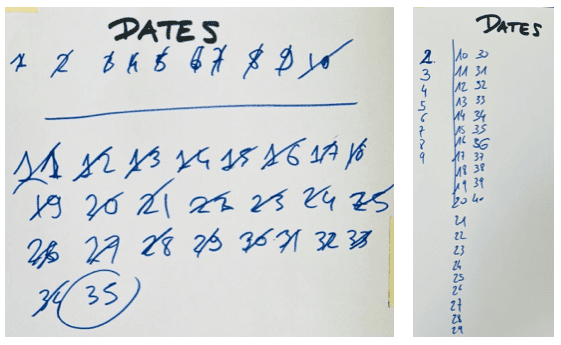
En observant ces résultats, on voit que les équipes ont pris entre 25 et 30 jours pour dépiler ce qu’elles avaient empilé en seulement 10 jours.
Même en enlevant 10 jours correspondant au temps le plus long des 10 derniers éléments de travail, on reste toujours à un temps de dépilement supérieur d’environ 30%.
Il est plus long et douloureux de dépiler un ensemble d’élément que de les empiler.
L’intention est donc d’éviter d’empiler à tout prix.
Expérimentations antérieures
3 Tours, 3 Règles, 10 jours
À mes débuts, j’avais expérimenté une version de Featureban à 3 tours de 10 jours chacun. L’idée était ici de comparer les résultats produits en ne changeant que les règles mises en place. On repartait donc avec un tableau neuf en chaque début de tour.
Le Tour 1 était le même que présenté précédemment. Un focus individuel dans un système non limité. Le résultat obtenu était donc similaire avec une tendance de flux en cône, donc déséquilibré. Comme vu précédemment, c’est une stratégie non viable (et pourtant si répandue).
Tour 1 : Beaucoup de choses en cours, peu de terminées.
Le Tour 2 gardait le focus individuel mais avec un système limité. Les résultats ici étaient intéressants car le nombre d’éléments terminés n’était pas forcément plus élevés qu’au Tour 1. Cependant, la tendance du flux était beaucoup plus équilibrée avec un nombre d’en-cours maîtrisé. C’est donc une stratégie viable si on regarde à moyen-long terme.
Tour 2 : Production de résultats en limitant le gaspillage.
Le Tour 3 injectait la règle de collaboration au sein du système limité. Les résultats ici sont explosifs 🙂 Sans surprise, c’est la stratégie la plus performante !
Tour 3 : Production optimisée en limitant le gaspillage.
C’est une animation qui me paraît toujours intéressante si l’on veut se focaliser sur les règles de prise de décision. En effet, on ne parle pas ici des métriques, ce qui pourrait être une étape postérieure.
Agile Tour Toulouse 2019
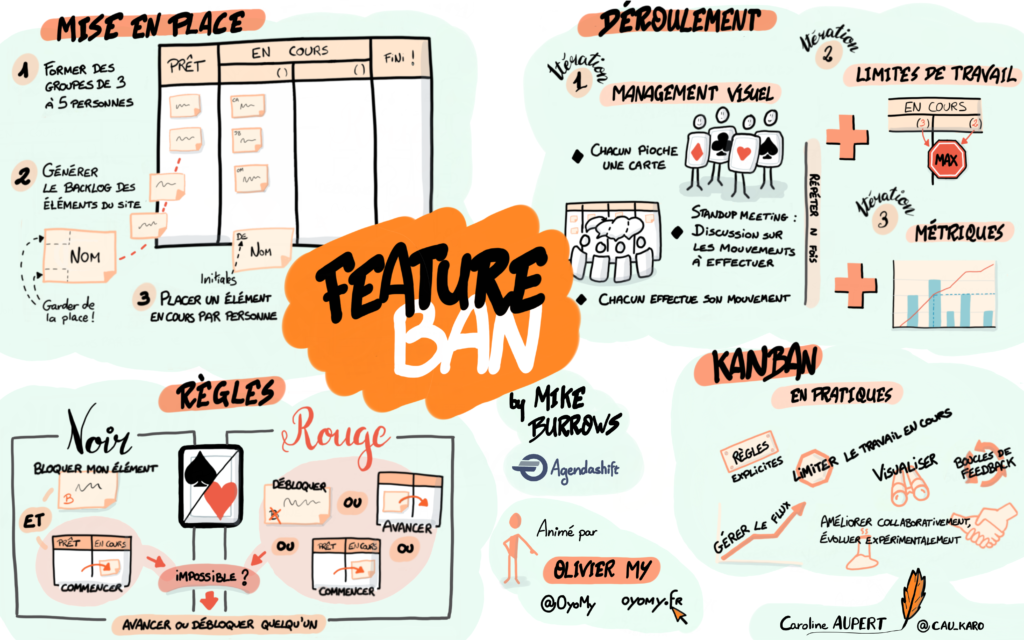
Voici le scribing réalisé par Caroline Aupert sur l’animation réalisée lors de l’Agile Tour Toulouse 2019.
On peut voir qu’il y a quelques différences en termes d’animation, notamment la simulation des journées de travail.
En effet, ici pas de lancers de pièces mais un tirage de cartes. Si l’on tire une carte « Rouge » cela correspond à une bonne journée, si l’on tire une carte « Noire » cela correspond à une mauvaise journée. Les règles d’actions restent néanmoins les mêmes. J’avais d’ailleurs créé des cartes avec les règles spécialement pour l’occasion.
Une difficulté que j’ai pu observer est qu’avec un nombre limité de cartes rouges et de cartes noires, l’aspect aléatoire s’amoindrit au fur et à mesure. En effet, plus on pioche de cartes rouges au début et plus on a de chances de tomber sur des cartes noires par la suite. L’idée aurait été de faire un tirage avec remise mais logistiquement cela ne rendait pas l’exercice très fluide.
Conclusion

Featureban est devenu un de mes ateliers favoris pour introduire Kanban. En effet, il peut s’animer facilement, sans trop de matériel et dans un laps de temps réduit. On peut compter entre 30 minutes et 1h30 selon ce que vous voulez faire passer.
On y aborde notamment les notions de visualisation, de limitation de travail en cours, de métriques, de règles de prises de décision et de boucles de feedback. Il a également l’intérêt d’être suffisamment flexible pour pouvoir se focaliser sur un message particulier à chaque session.
Je vous le recommande donc vivement pour agrémenter votre palette d’ateliers ! N’hésitez pas à me faire vos retours suite à expérimentation 🙂